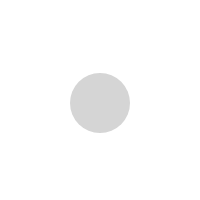POS Management Software in Bangladesh
What is Techneo360 POS System?
Techneo360 POS System is an easy-to-use point-of-sale system for shops, super shops and restaurants. You can use it on any device such as your mobile phone, laptop or desktop computer. By connecting a POS printer, barcode scanner and cash drawer, you can turn it into a fully functional point-of-sale system. It has almost every feature that allows you to automate your business in unique ways, including inventory management systems, sales and procurement management systems, customer management systems, and employee management systems. Real-time reports give you a complete picture of your business at any time.


Business Management:
- Multiple Business
- Multiple Business Locations, Store Fronts, Warehouses,
- Set Currency, Time Zone, Financial Year, Profit Margin, Tax Registrations Details
- Inventory & accounting information is kept separately for each business.
- Create multiple locations for your business/shop
- Manage all of them at the same time.
- Stocks, Purchases, Sell can be tracked differently for locations.
- Customize invoice layout, invoice scheme for each location

Dynamic Dashboard:
- Total Purchase
- Total Sales
- Purchase Due
- Invoice Due
- Sales Last 30 Days Chart
- Sales Current Financial Year
- Sales Current Financial Year
- Purchase Payment Due
- Product Stock Alert

Product Management
- List Products/ Recipe
- Add new Product
- Product Print Labels
- Product Variations
- Selling Price Group
- Product Units
- Product Categories
- Add Product Brands
- Product Brand List
- Single & Variable Products
- Enables/Disable Stock Management
- Add Brands, Category, Units, Tax Rates, Group Taxes
- Products with Expiry
- Low Stock Alert & Expiry Alerts
- Predefined SKU or Auto-Generated SKU
- Serial Number, Lot Number
- Print Bar-code & Labels
- Selling Price Group
- Import Products CSV, Excel etc

Sell and POS Terminal
- All Sales Module
- Add New Sale
- List of POS
- POS Module
- Walk-in or Quick Add Customer
- Fixed / Due Customer
- Take Away Customer
- Specify Agent Commission
- Dine / Table Wise Order
- Select the Dine Service Staff
- Product Name, Category, SKU, Brand-Wise Search
- Quick POS with Barcode Scanner
- Sales Drafts List
- Sale Quotations List
- Sell Return List
- Discounts Setup
- Add, Edit, Delete, View and Print
- Credit, Paid & Partially Paid Sales
- Sales Return
- Taxes, Discounts, Shipping Charges
- Keyboard Shortcuts for POS
- Payment Option- Cash, CC, Cheque, Bank Transfer
- Payment By Card (Visa, Mastercard)
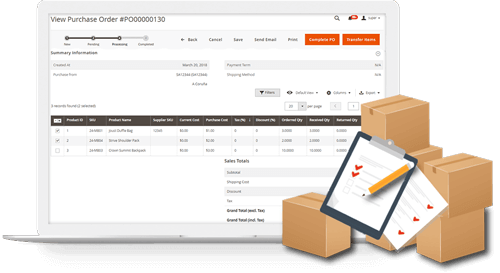
Purchase Management
- Add, Edit, Delete, View, Print Purchase
- Purchase Return
- Credit, Paid & Partially Paid, Multiple Payment Options
- Payment Reminders
- Taxes, Discounts, Shipping Charges
- Specify Product Lot Number & Expiry
- Upload Purchased Document
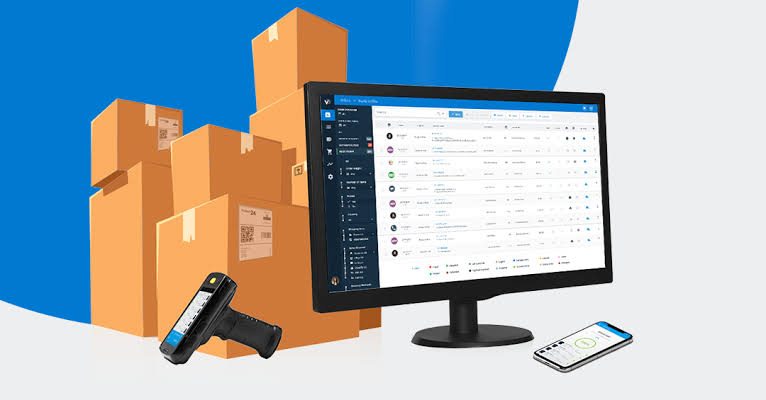
Stock Transfer & Adjustments
- List of Stock Transfer
- Add Stock Transfer
- List of Stock Adjustment
- Add Stock Adjustment
- Damaged Product Management
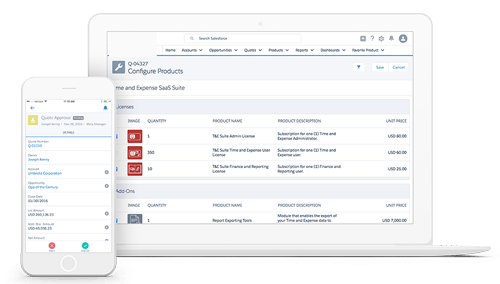
Supplier & Customer
- Add Suppliers
- Suppliers List
- Add Customers
- Customers List
- Customer Groups
- Import Contacts
- Pay Terms and Payment Alerts
- Details Payment’s
- Detailed Purchased & Sell Transactions
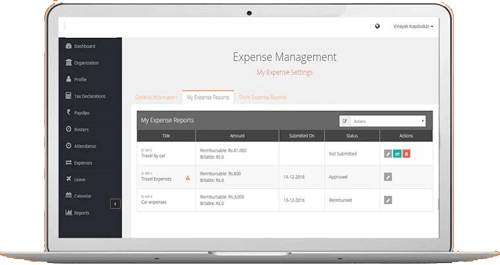
Expenses Module
- List Expenses
- Add Expenses
- Expense Categories
- Upload Expence Invoice
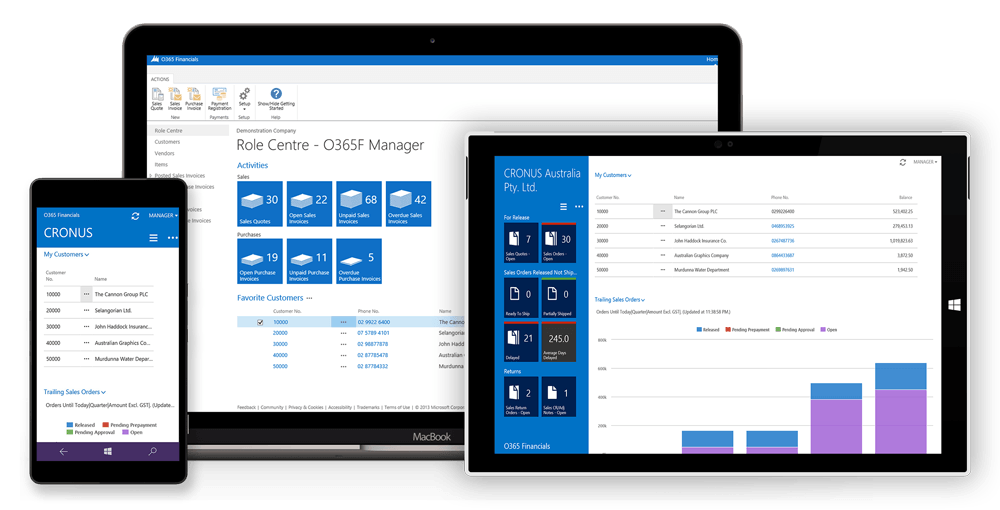
Payment Accounts
- Accounts List
- Balance Sheet
- Trial Balance
- Cash Flow
- Payment Account Report
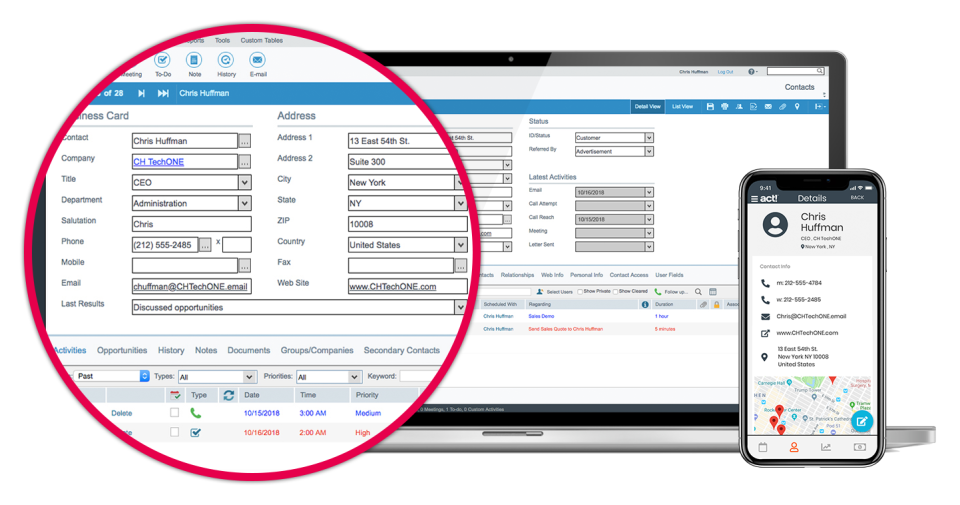
Human Resource Management (HRM)
- Leave Type
- Leave Management
- Attendance Management
- Allowance and Deduction
- Payroll Management
- Holiday Setup

Setup Module
- Add Users
- Add Manager
- Add Cashier
- Add Counter
- Tax Setup
- Add Tax Rate with %
- Tax Groups Setup (Combination of multiple taxes)
- Delete / Edit Tax
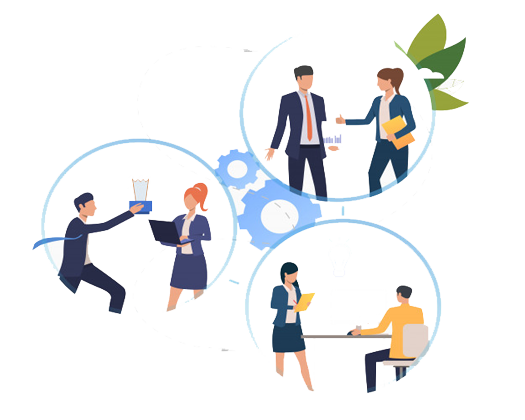
Other Modules
- To-do list (note)
- Documents Save and Upload
- Memos Save and Upload
- Remainders
- Message System

Report Management
- Profit / Loss Report
- Product Sell Report
- Sales Representative Reports
- Cash Register Report
- Expense Report
- Sell Payment Report
- Purchase Payment Report
- Product Purchase Report
- Purchase & Sale (Audit)
- All Items Report
- Trending Sell Products Reports
- Stock Adjustment Report
- Stock Report
- Customer Groups Report
- Supplier & Customer Report
- Tax Report
- Service Staff Reports
Type of POS software
There are two main types of POS software, on-premises, and cloud-based. You must be in the field to use the on-premises POS software. The terminal is the most common onsite cache register. Cloud-based point-of-sale software gives you more flexibility because you can access your dashboard using a connected and compatible device. Cloud-based point-of-sale software is becoming more mainstream.
The cloud point-of-sale system allows you to sell and check-in your business even when you’re not in the store. It is accessible directly from the internet and is often compatible with most point-of-sale hardware (cash drawers, printers, etc.) and other tools in the tech stack. This is great for small businesses that sell in-store or online with occasional face-to-face events.
Point-of-sale systems in the cloud are generally cheaper and more convenient than linked local solutions.
POS system components
Major POS Software components are below:
Barcode Scanner: In addition to scanning barcodes, some scanners also allow you to add a discount code. There are 1D barcode scanners that use traditional barcodes and 2D barcode scanners that can read QR codes.
Cash Drawer: You need a place to put the cash that your customers use to pay for their products unless you only process cash payments. The cash drawer is a safe place to organize your invoices.
Credit and Debit Card Readers: This hardware can read debit and credit cards. There are several ways to read a card, such as swipe, tap, or EMV chip. This is required to process the payment so that you can receive the money from the customer’s bank.
Receipt Printer: The printer can connect to POS and spit out receipts on the fly.
Label printer: You may need to print labels from stores. You can do it on the fly by using a label printer as part of your POS setup.
Libra: If you sell your product by weight, you need a measure to determine how much you will charge your customers. Some scales connect directly to the POS for seamless checkout.
What does a POS system do?
Modern point-of-sale systems offer far more functionality than just managing transactions. They can perform other business functions and make important business decisions such as:
Inventory management everywhere, both online and offline
Providing sales statistics and reports
Effectively manage customer data
Improve sales in the store
Adapt to your business needs with customization
Inventory management everywhere, both online and offline
Whether you have inventory in a store, a pop-up store, or a warehouse, maintaining an accurate count across the board can be a daunting (and sometimes tedious) task. Inventory is one of the biggest costs of a retailer and you need an easy way to manage it. This means you can take advantage of POS to help you get the right product in the right place, at the right time, and reach that goal.
Modern point-of-sale systems should help retailers manage inventory wherever they place their products. Not only is this level of inventory management easier to track, but it also speeds up order fulfillment if you always know the number of products in a particular location.
With POS, you can easily track inventory in all stores while avoiding inventory shortages and satisfying customers by automatically stopping product sales when they are out of stock. Accurate inventory counting streamlines supplier orders, so products are always in stock where they sell best.
In addition, inventory is fully displayed everywhere, making it easy to move inventory from one location to another (such as from a warehouse to a storefront) when a product is out of stock. It’s also easier to create a purchase order and create an accurate forecast.
Providing sales statistics and reports
POS does more than just handle transactions. You can also use important information from point-of-sale solutions to make database decisions about your entire business.
Modern point-of-sale systems make it easy to view analytics individually or as part of your entire business on any retail channel. The ability to split and filter sales data in this way can often shed light on what works and what doesn’t.
Therefore, when checking your point-of-sale system, make sure that you can easily track the following:
Data for both over-the-counter and online sales
Revenue by the hour (daily, weekly, monthly sales, etc.)
Sales per employee
Revenue by channel (by all stores and locations)
Personnel activities for each employee
Product report (to see what’s on sale and what’s left on the shelves)
Number of orders (classified by different stages of execution)
Easy and intuitive access to this type of data helps you make better decisions and understand the overall health of your business.
Effectively manage customer data
Point-of-sale also helps you easily collect, track, and manage customer information. Accessing this data will help you better understand your ideal customer and identify the most loyal buyers.
POS helps you manage the following:
Customer profile: You can collect contact information to create a detailed profile of your customers and learn more about them and their shopping habits.
Customer order history: Quick access to a customer’s order history allows cross-selling and up-selling by making on-the-fly customized product recommendations based on past purchases.
Customer loyalty program: Point of sale must provide access to the loyalty program through all sales channels, whether someone is buying online, in-store, or elsewhere.
Improve sales in the store
The traditional shopping experience is changing and retailers must meet the ever-changing demands of their customers to compete. However, point-of-sale systems help keep up with the changing industry.
Proper point-of-sale features help attract clear shoppers and increase sales.
For example, you can use point-of-sale to stay in touch with your customers and monitor their products after they leave the store. The salesperson can email the customer a list of items that they are interested in but did not purchase from the store, so when complete, the customer can purchase those items using features.
Offering a variety of shipping options is another way to meet the evolving needs of our customers.
You can use the point-of-sale feature to ship your purchases to the most convenient address for your customers, such as home, office, or anywhere else. This will make you more competitive.
Offering flexible shipping methods.
POS minimizes the need for returns and exchanges and keeps sales strong. As a result, the next collection, purchase, and delivery options are quickly at stake.
Purchase online and pick up at the store.
In-store pick-up allows customers to make online purchases and receive orders from the store’s physical store or remote locations. Thousands of stores are reducing returns and increasing sales by allowing them to see the size, color, and shape of their purchases before they go out. At the same time, it offers highly acclaimed flexibility.
Delivery.
After a customer buys a product from a store, especially a heavy or bulky product such as furniture, they do not necessarily want to take it home. We provide courier service for even more convenience. Alternatively, if the item is not in the store but in a different location, the customer can purchase it in the store and ship it to their home.
Over-the-counter returns/exchanges for items purchased online.
You can truly build loyalty by providing your customers with a hassle-free return experience. For example, a customer may want to return a product purchased online, but instead of mailing the product, they may want to return it immediately. Make it easy for them to visit your store and return your order.
This creates an opportunity for friendly and well-executed responses from staff, potentially selling additional products and at least building more enthusiastic customer relationships.
Personnel management issues
Managing staff can be the most time-consuming task for retailers. The to-do list includes everything from planning and monitoring performance to ensuring that the right number of employees are working at the right time.
Fortunately, a good point-of-sale system helps retailers automate (or eliminate) many labor-management tasks from their lists. With the POS system, you can create staff logins to hold everyone accountable, track all order and checkout activity, and track sales for each employee.
Individual employee logins can also be used to easily (and fairly) reward employees who exceed their expectations. Retailers can see who is making the most sales and who is behind in achieving their monthly quotas. With this information readily available, traders can easily reward and admire Star employees. Retailers can also provide assistance to people who may have difficulty selling or serving customers.
In addition, you can view POS data to notify employees of their schedules. Based on the number of transactions over a particular time period, you can spot trends such as busy hours and regular breaks and plan accordingly.
The Importance of Choosing the Right POS
Many retailers in one store do not yet have a point-of-sale system at all. And whether you’re just starting out or migrating from another tool, it’s important to make the right choices to find a system that can grow with your business.
Setting up your first point of sale (POS) system or switching to a new system can seem daunting. With an almost endless array of options, specifications, and reviews to compare, investigating which POS to use can be as overwhelming as buying a car or home.
Sure, finding the right POS software requires a lot of research in advance, but if you find the right one, the return on investment is worth it. The homework you need requires a lot more effort than a regular purchase, but you can get more by choosing the right technology. A strong match can influence a customer’s experience.
Point-of-sale should make sales, returns/exchanges, inventory control, and omnichannel retail as simple as possible. A synchronized, integrated commerce experience is a great way to boost your bottom line and provide your customers with a hassle-free shopping experience across all sales channels, both online and face-to-face.
What is the best POS software for SMEs?
Not all point-of-sale systems are created the same. We’re prejudiced (we’re working hard to make the all-new Techneo360 POS the best solution for sellers), but every retailer has its own needs, and every business owner has them. You need to choose the best POS for your needs. The same applies to small business point-of-sale systems.
Techneo360 POS is the best POS system, especially for small business owners. It features inventory management and analytics upgraded. In addition, it offers unlimited staff and registries, omnichannel sales capabilities, and staff roles and privileges.
How to buy Techneo360 POS
Switching between the tools that are essential to running a business can be a hassle, but with the right information, you’re ready to migrate and enjoy the benefits.
Ask the network
The best place to get started is to ask people you already know and trust. This can be both internal and external. Experienced employees may make recommendations. They already know inside and outside your business. Or ask someone outside the company who has extensive experience with POS systems. They may be able to orient you in the right direction to help you start your search.
Check the review
Read some reviews of the site such as reviews of the company’s Google My Business Page to understand how other users think. Compare competing for point-of-sale systems and gain a better understanding of the benefits and limitations of retailers with the first-hand experience.
POS Software Price in Bangladesh
Buy the best POS Software in Bangladesh at an affordable price.
Starter
Business
Corporate
95,000 Tk
Business POS Management Software
Restaurant POS Management Software
Retail Shop POS Management Software
Wholesale Shop POS Management Software
Footwear Shop POS Management Software
Medicine Shop POS Management Software
Invoice / Billing POS Management Software
Super-Shop POS Management Software
Clothing Store POS Management Software
Computer Shop POS Management Software
Mobile Shop POS Management Software
Electronics Shop POS Management Software
Jewelry Shop POS Management Software
Food-Color Shop POS Management Software
Salon & Spa POS Management Software
Cosmetics Shop POS Management Software
Stationery Shop POS Management Software
Chemical Shop POS Management Software
Hardware Shop POS Management Software
Furniture Shop POS Management Software
Book Shop POS Management Software
Fruits Shop POS Management Software
Ice-Cream POS Management Software
Bicycle Shop POS Management Software